Screen Description: User data changed
The English translation of the various parts of this screen is given below the screenshot. Each part of the image has a reference number from top to bottom.
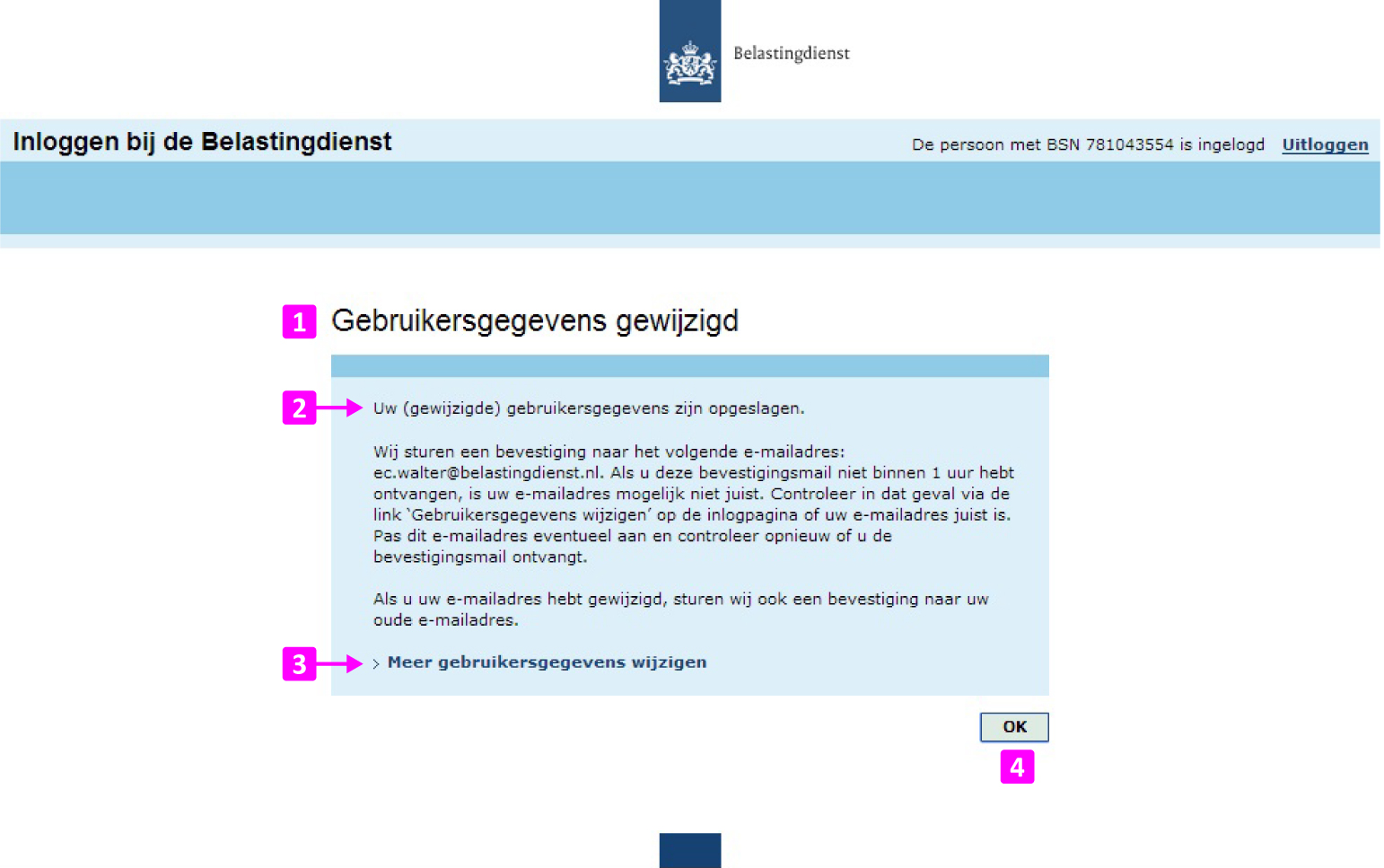
- Title: User data changed
- Text of the notification: Your new user data has been saved.
We will send a confirmation to the following e-mail address: <e-mailadres>. If you have not received this confirmation e-mail within 1 hour, your e-mail address may not be correct. In that case, please check that your e-mail address is correct by using the 'Change user details' link on the log-in page. If necessary, change this e-mail address and check again if you receive the confirmation e-mail.
If you have changed your e-mail address, we will also send a confirmation to your old e-mail address. - Hyperlink with label: Change more user information
- Button: OK