Screen Description: Edit user data
The English translation of the various parts of this screen is given below the screenshot. Each part of the image has a reference number from top to bottom.
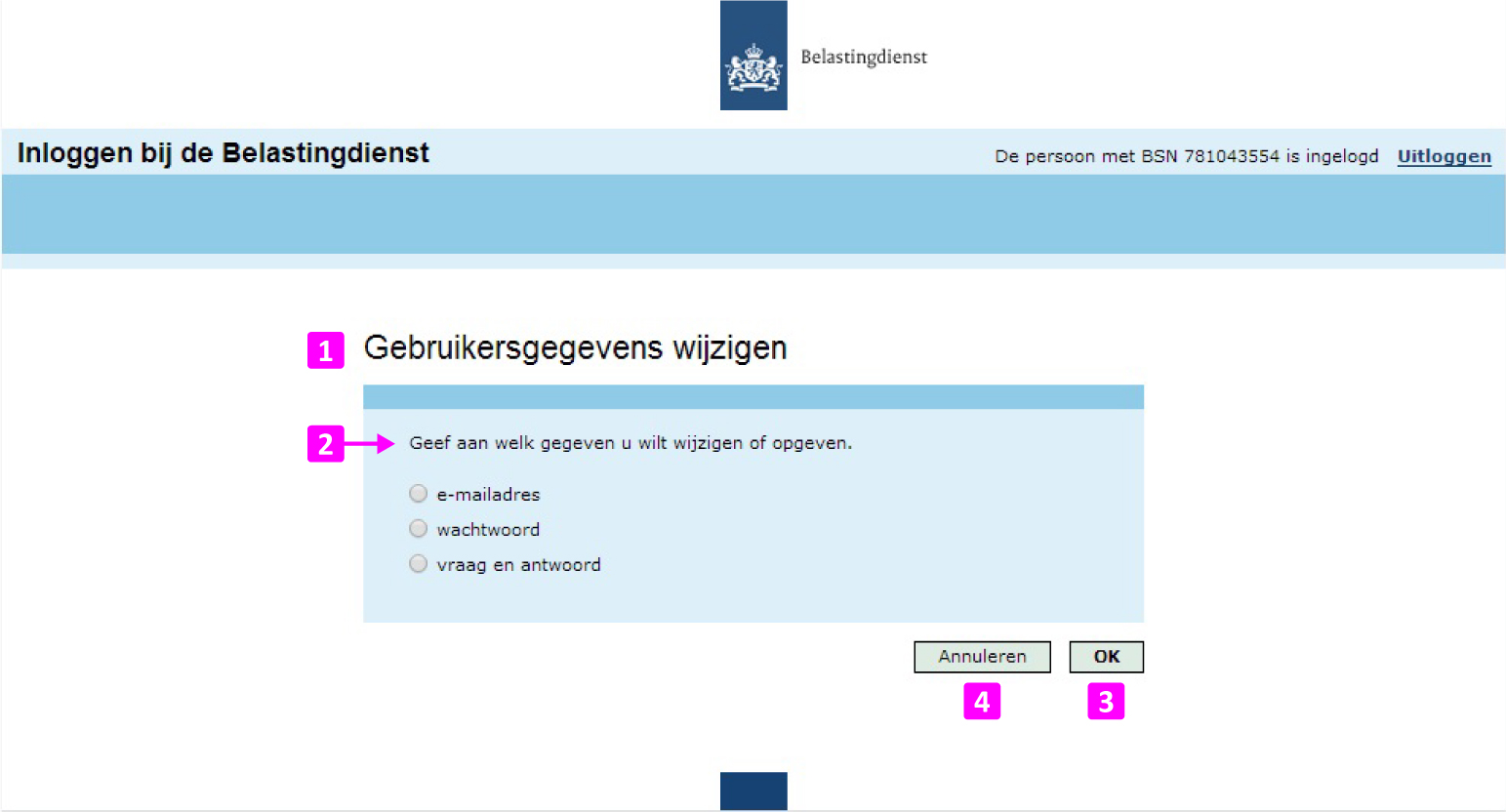
- Title: Edit user data
- Instruction text: Indicate which data you want to edit or enter.
Choice options:- E-mail address
- Password
- Question and answers
- Button: OK
- Button: Stop